
[snip]
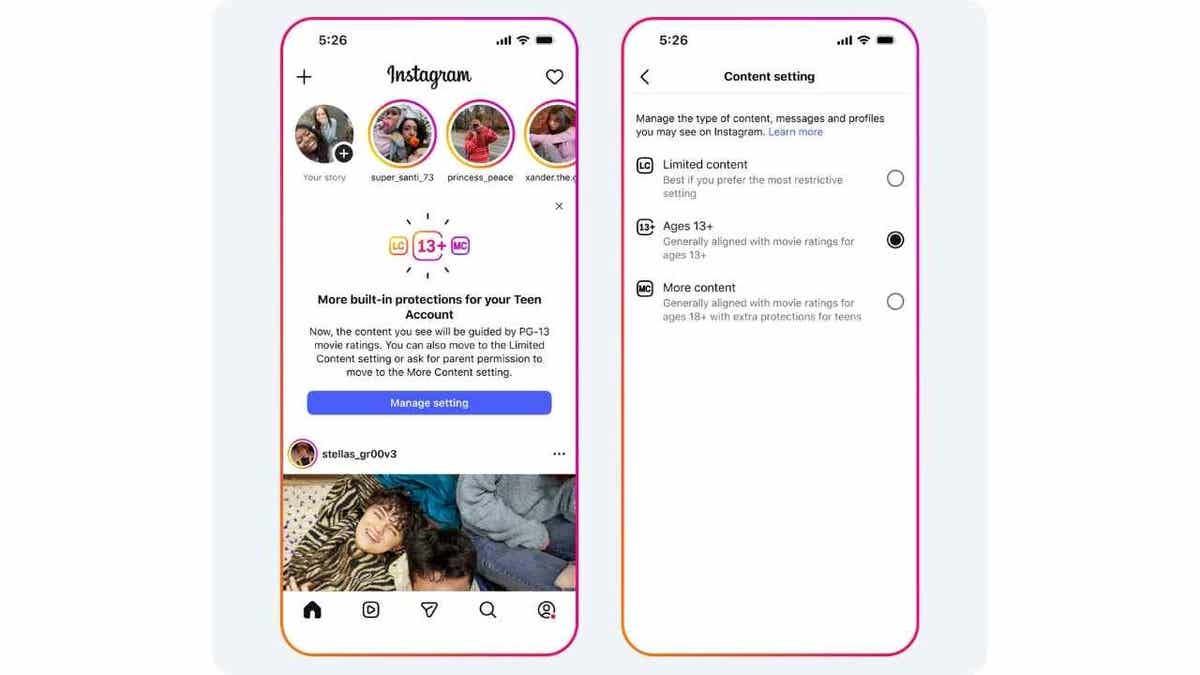
Instagram’s new teen settings allow for limited content for those under 18. (Meta)
How Instagram’s new age filter protects teens
This update places all users under 18 into a 13+ content setting that blocks sexually suggestive material, graphic images, and adult topics like alcohol or tobacco. Instagram says it wants the platform to feel as safe as what teens might see in a PG-13 film.
[snip]
A new stricter mode for parents
For families who want even tighter boundaries, Instagram is launching a Limited Content setting. This stricter mode removes comments entirely, filters more mature material, and limits what teens can see or post. Starting next year, this mode will even restrict what AI chatbots can say to teens, keeping conversations within PG-13 limits.
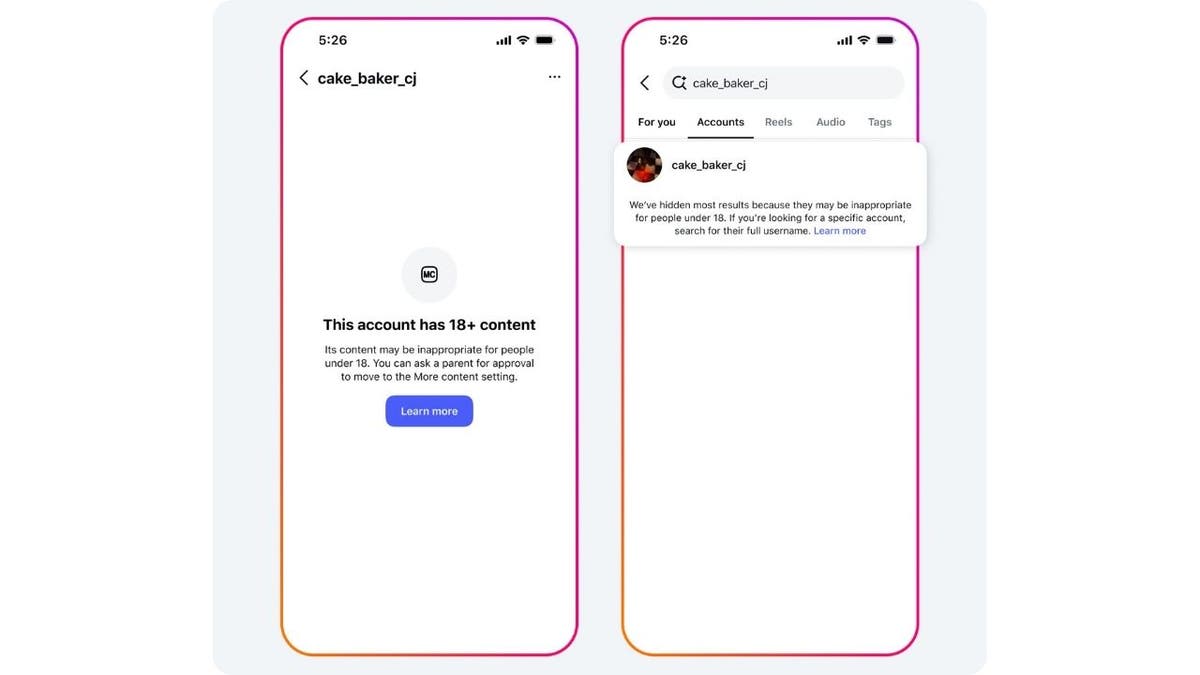
Instagram can now block accounts and posts at the discretion of parents in Instagram’s Family Center. (Meta)
What Instagram’s PG-13 filters now block
Instagram’s new protections will automatically:
- Prevent teens from following or messaging accounts that post adult or inappropriate content.
- Block search results for topics like alcohol, gore, or dangerous stunts, even when misspelled.
- Hide mature content from Explore, Reels, and Stories recommendations.
- Block links to adult material sent through DMs.
Even Instagram’s AI features will now follow these same PG-13 guidelines, ensuring age-appropriate responses.
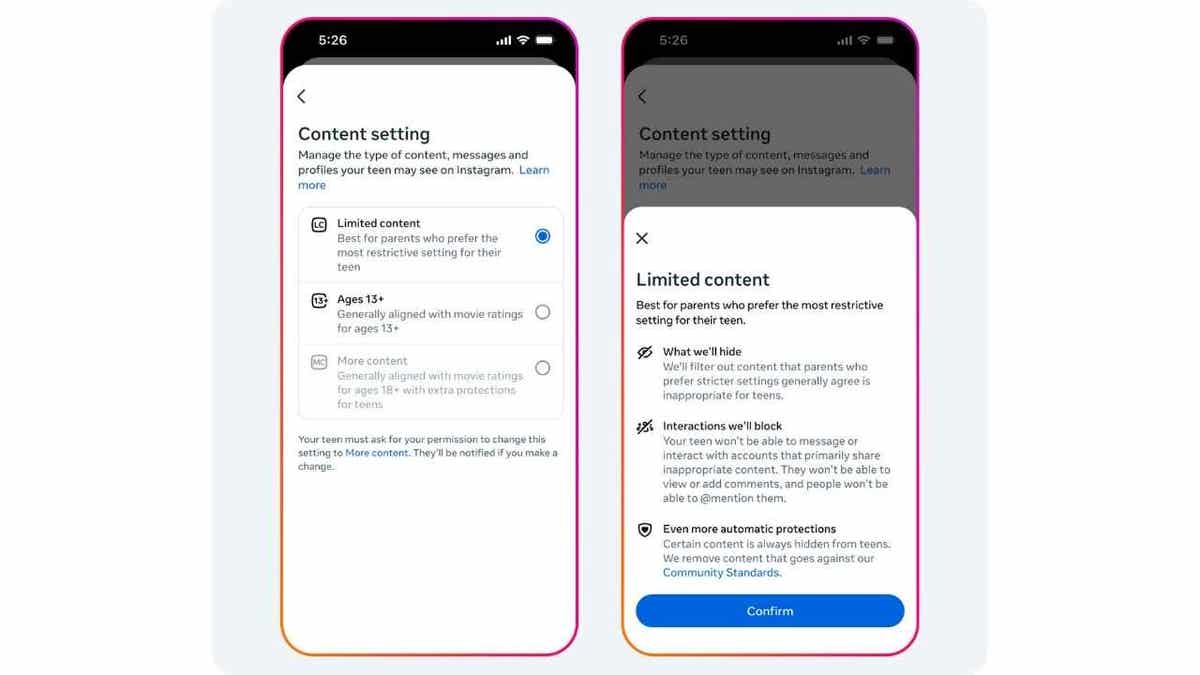
Due to the decision of the parents, teens can have higher restrictions on the Instagram app, especially under 16. (Meta)
How parents helped shape Instagram’s changes
Meta says it invited thousands of parents around the world to review real Instagram posts and rate them for age appropriateness.
[snip]
How to update Instagram for Parental Controls on iPhone and Android
To ensure you have the latest Instagram features and parental controls, follow these steps to update the app on iPhone and Android:
Steps to update Instagram on iPhone
- Open the App Store on your iPhone and tap your profile icon in the top right corner.
- Scroll down to see a list of available updates, then find Instagram and tap “Update”.
- If you don’t see Instagram in the list, it means the app is already up to date.
Steps to update Instagram on Android
Settings might differ depending on your Android phone’s manufacturer.
- Open the Google Play Store and tap your profile icon in the top right corner.
- Select “Manage apps & device,” then tap “Updates available.”
- Find Instagram in the list and tap “Update” next to it.
- If Instagram does not appear, your app is already running the latest version.
Keeping Instagram updated on both devices ensures all settings and parental controls function correctly and new supervision features are available.
[snip]
Safety tips for parents on Instagram
Keeping your teen safe online starts with knowing where to look in the app. Here are simple steps every parent can take right now to set boundaries and strengthen their teen’s safety on Instagram.
1) Make every social account private
Go to your teen’s Instagram profile, tap the three lines in the upper-right corner, and select Settings and privacy → Account privacy. Turn on Private account so only approved followers can see their posts and stories. This blocks strangers and reduces exposure to unwanted contact.
2) Review your teen’s Instagram safety settings
- Open your teen’s Instagram app and tap their profile icon in the bottom-right corner.
- Next, tap the three lines in the top-right and choose Settings and privacy.
- Select Supervision / Family Center, then tap Content settings.
Instagram now places all users under 18 in a PG-13 content filter by default, automatically limiting sexually suggestive, violent, or other mature material.
[snip]
3) Activate Instagram’s parental supervision tools
In the same Settings and privacy → Supervision / Family Center section, you can invite your teen to link accounts.
Once both sides agree, you’ll be able to:
- Set daily time limits or schedule quiet hours.
- See who they follow and who follows them.
- Review privacy and safety settings like who can message or tag them.
- Approve or deny changes your teen requests to loosen restrictions.
Instagram doesn’t allow parents to read direct messages, and starting November 2025, supervision will no longer extend to a teen’s Threads profile. Still, you can view activity summaries, confirm account-level safety options, and get notifications about changes your teen makes.
4) Use Apple Screen Time or Google Family Link
These tools let you manage device-wide limits, not just Instagram. You can block apps at bedtime, monitor usage, and restrict downloads of new apps.
- On iPhone: Go to Settings → Screen Time
- On Android: Download Google Family Link from the Play Store
5) Clean up their digital footprint
Teens often don’t realize how much personal information is public. Help them search their name on Google and remove any exposed info from people search sites and data brokers. You can do it manually or use a data removal service to handle it automatically.
[snip]
6) Understand Instagram’s age-based protections
Teens under 16 automatically receive the strictest protections. Their content settings can’t be loosened without parental consent. Ages 16-17 default to PG-13 filtering but can request changes that parents approve through the Family Center. These new rules are designed to make Instagram feel more like a PG-13-rated environment for minors.
7) Keep phones out of bedrooms at night
Late-night scrolling can lead to sleep loss and unsupervised interactions. Set a family rule to charge phones in a common area before bedtime. It improves rest and reduces exposure to potentially harmful content.
8) Talk openly to your teens
Start a conversation with your teen about what they see online. Ask what kind of content shows up in their feed and how it makes them feel. Explain that they can come to you if they ever see something uncomfortable or confusing. Open communication helps them make smarter choices and builds trust.
9) Flag content and report to Instagram
If you come across a post that feels inappropriate for teens, tap the three dots in the upper right corner of the post and select Report. Choose Something else, then follow the prompts to explain why it should be hidden from teen accounts. Instagram reviews these reports and will let you know what action they take.
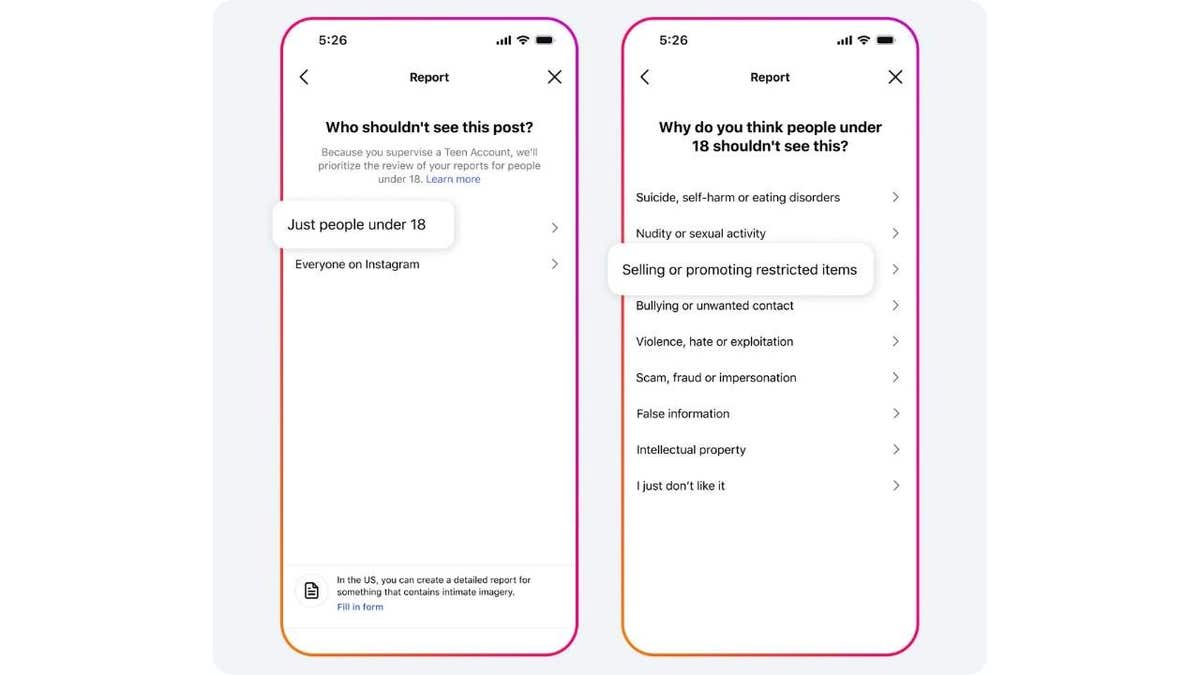
Users are able to report any posts or accounts by selecting the three dots and “Report.”
[snip]
What this means for you
This update represents one of Instagram’s biggest safety moves yet. With Hollywood-style content ratings, new parental controls, and stronger AI filters, teens are getting a safer online experience by default. Still, no filter can catch everything, which is why parent involvement remains the most powerful safety tool.
Take my quiz: How safe is your online security?
[snip]
Kurt’s key takeaways
Instagram’s new PG-13 rules could change how all social media platforms handle teen safety. By using a movie-style rating system, Instagram is making it easier for parents to understand what their kids might see online. It’s a bold move and one that tries to strike a balance between giving teens freedom to explore and protecting them from the darker side of the internet.
* Original Article:
https://www.foxnews.com/tech/teens-face-new-pg-13-limits-instagram